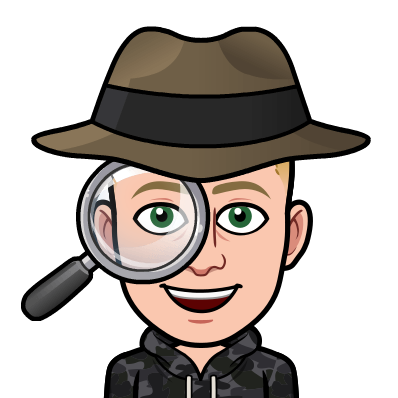When CIM Mapping Goes Sideways: Lessons from a Broken Detection
🔎 Introduction
Everything looked good on paper:
✅ The detection rule was written.
✅ The sourcetype was CIM-mapped.
✅ The data model was enabled.
And still… nothing.
No alerts. No results. No clue what was broken.
This is a breakdown of a real-world situation where CIM mapping looked correct but failed in practice — and what it taught me about the gap between mapped and usable.
🧵 The Scenario
This was part of a Splunk ES deployment where we expected detections to fire from the Web data model. We were using correlation searches based on known attack behaviours — but they never triggered, even when tested with known-good log examples.
That’s where I had to go lower level and look past the green lights in the CIM Mapping Editor.
🛠 The Investigation
I started by manually searching the data using traditional index= queries, like:
index=web sourcetype=your_source
| table _time host sourcetype action http_method status
This gave a raw, unfiltered view of what was really going on with the events. And here’s what I found:
- ✅ The sourcetype was mapped in the CIM mapping interface
- ❌ But the
actionfield was always populated as"unknown" - ❌ The
http_methodfield didn’t exist at all - ❌
statuswas there but with inconsistent formatting (sometimes numeric, sometimes text)
So while CIM was technically applied, it wasn’t functionally useful.
The detection logic was relying on specific fields that either didn’t exist or weren’t populated correctly.
⚡ Why This Happens
Splunk CIM relies on field names being present and correctly populated — but it does not validate field quality or value fidelity. That’s on you.
CIM Mapping ≠ Data Quality
Field Exists ≠ Field Is Usable
Green Tick ≠ Green Light
In our case, the data source had been onboarded with minimal effort. It was mapped to the data model just enough to satisfy the interface, but no one checked whether the fields had the right data.
✅ The Fix
Once I confirmed the problem, I took these steps:
1. Direct inspection with index searches
To truly understand field presence, formatting, and value distribution — something tstats can’t show — I used raw index queries to explore the data:
index=web sourcetype=your_source
| stats count by http_method, action
2. Fixing field names and values
Using field aliases, calculated fields, and transforms, I re-mapped useful data into the right CIM field names.
Example:
Calculated Field: http_method = coalesce(method, request_method)
3. Validation searches
I created searches that show the frequency and variance of expected fields.
This helps detect when a data source degrades or becomes incomplete over time:
index=web sourcetype=your_source
| stats dc(http_method) AS methods dc(status) AS statuses
4. Dashboards for field-level coverage
To help the SOC and platform team monitor field presence across logs — not just data volumes.
🎯 Key Takeaways
✅ Don’t assume CIM is “set and forget”
It’s not enough to see your sourcetype listed in the CIM Mapping interface. You must inspect the actual events.
✅ Validate the quality of mapped fields
Check if fields are present and contain meaningful, consistent data. Empty or default fields (like "unknown") can break your detections silently.
✅ Build validation as a habit
Field validation should be part of your onboarding checklist.
It’s a low-effort, high-impact way to catch data issues before they reach production.
🔚 Final Thought
Splunk ES is only as good as the data it relies on.
CIM compliance is a starting point, not a guarantee.
So before you enable that next detection rule, ask yourself:
Can the data really support it?